View your plan
Below the Preferences section, you can see the academic plan that you have created for the rest of your time at UCF.
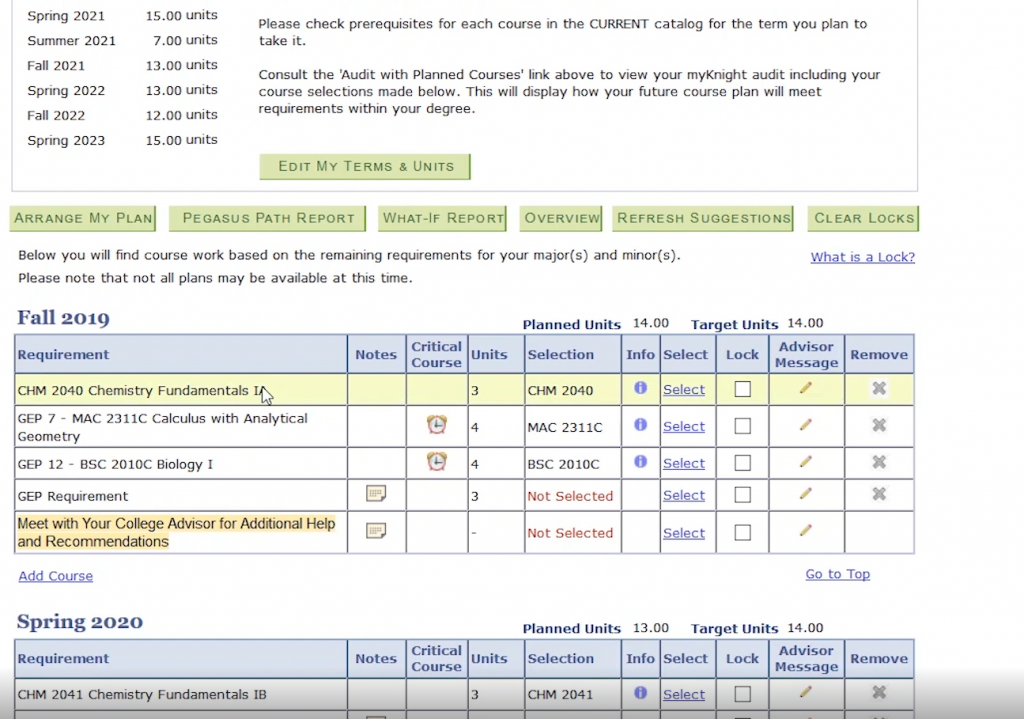
When you first log in to Pegasus Path, this section is automatically populated with the optimal degree plan for your program based on myKnight Audit. For example, if your area of study is Biomedical Sciences, you will see Chemistry Fundamentals in your first semester. This is required class for your area of study.
However, your plan is customizable, and you can make changes to your plan at any time. In the next section, we’ll show you how to select classes you’d like to add to your plan.